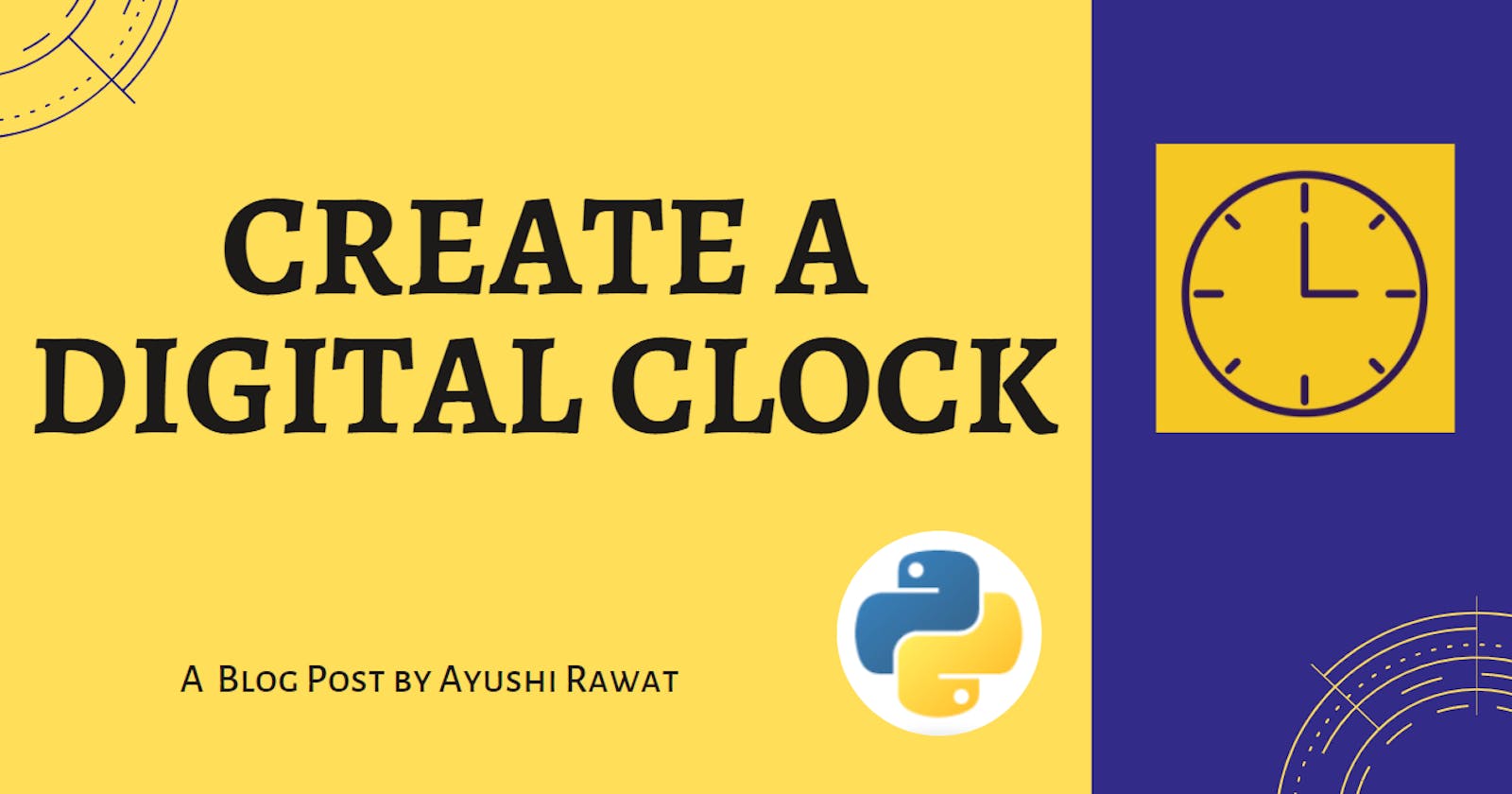Hi everyone,
In this tutorial, I am going to teach you how to build your own digital clock with Python. We will use Tkinter to do the same.
You can refer to my YouTube video tutorial for a better understanding.
Repository for Ultimate Resource in python. Drop a star if you find it useful! Got anything to add? Open a PR on the same!
Let's get started.
It's Time to Code!
You can find all the code at my GitHub Repository.

Create a python file, I am naming it as demo.py. You can name it anything you want.
Importing the necessary packages.
from tkinter import *
from tkinter.ttk import *
we have imported the tkinter , now lets import time. We require from time import strftime from time.
from time import strftime
Next, we need to create UI for our digital clock.
root = Tk()
Now we need to set the title of our clock. Let's set the title using title method.
root.title('Digital Clock')
Now, let's define a method to get the time. I will name it as clock. We will use strftime method to get the time and store it inside a string. Let's name the string as tick. Now it's time to provide the time format.
def clock():
tick = strftime('%H:%M:%S %p')
Now, let's set the label using config method.
label.config(text = tick)
Now, we can call our clock function and use the after method to do the same. We would like to call it every second, so that will be our first parameter.
label.after(1000, clock)
Once done with the title, we will require a label. The label will be used to store our title. so let's create a label. we will do the same using label method.
label = Label(root, font=('ds-digital', 100), background = 'black', foreground = 'red')
Let's design it.
- set background
- set foreground
- choose font
- set the color
Now that we have designed our label, we are ready to pack it. We will do so with the pack method. You can also define the alignment of the label using the anchor method.
label.pack(anchor='center')
Moving forward let's call our clock function and at the end we will cal mainloop.
```
That's it and we are done! It will look something like this!
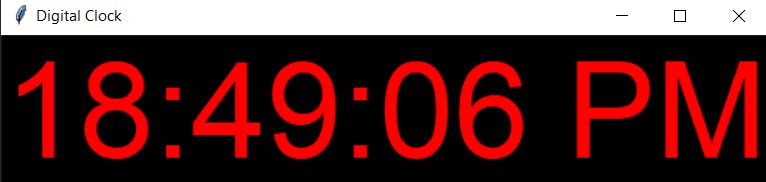 You can find the code at my GitHub Repository
You can find the code at my GitHub Repository
If you have any queries or suggestions, feel free to reach out to me.
You can connect with me on Twitter.
You should definitely check out my other Blogs:
- Python 3.9: All You need to know
- The Ultimate Python Resource hub
- GitHub CLI 1.0: All you need to know
- Become a Better Programmer
- How to make your own Google Chrome Extension
- Create your own Audiobook from any pdf with Python
- You are Important & so is your Mental Health!
See you in my next article, Take care!