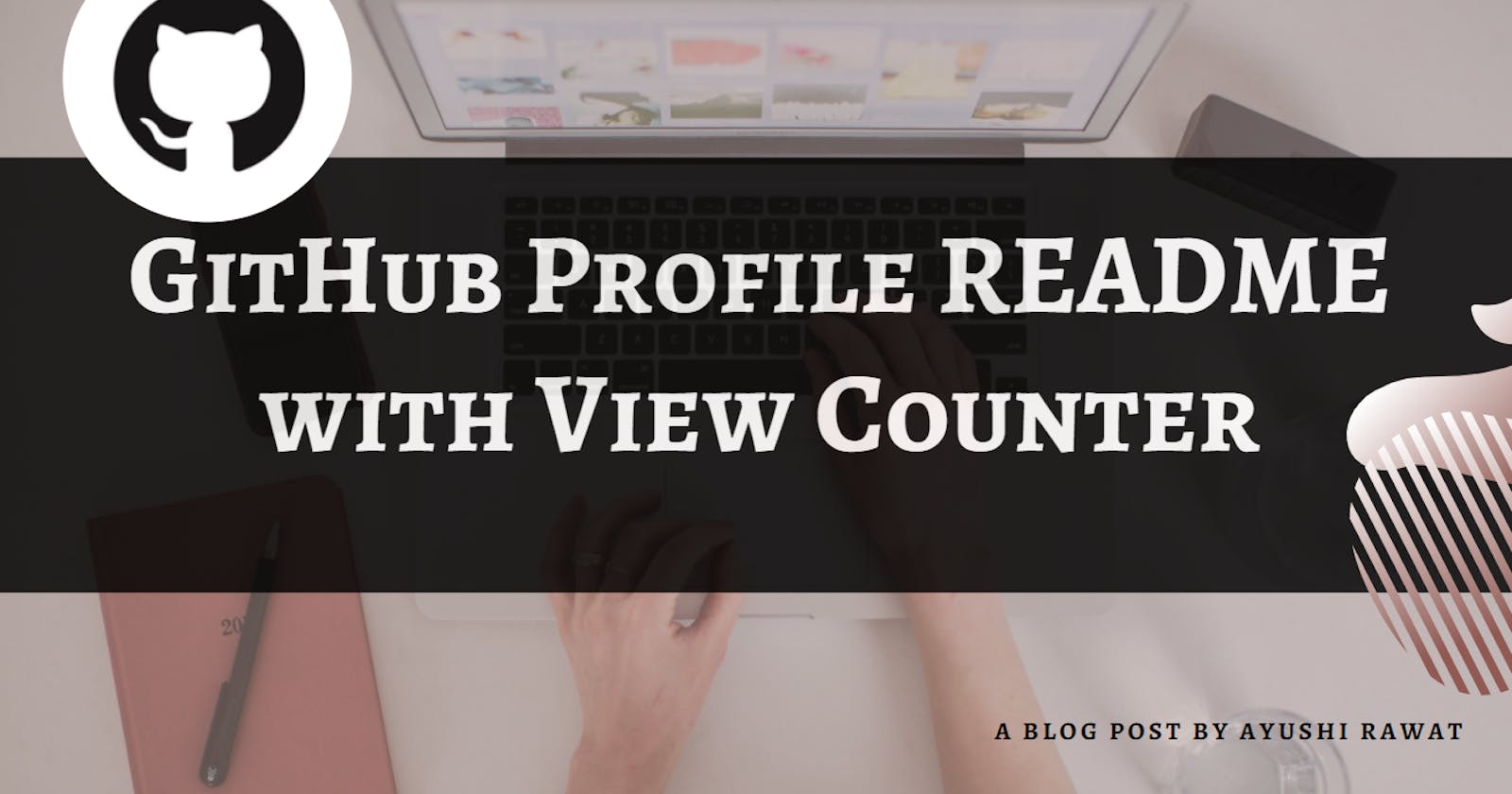GitHub recently released a feature that allows users to create a profile-level README to showcase. This article walksthrough how to access this new feature.
Why READMEs?
The GitHub profile-level README feature allows more content than the profile bio, the README is significantally more visible as it is placed above pinned repositories and supports markdown which means you can play around with the content more visually.
A solid README is a core-component of well-documented software and often encourages collaboration by sharing helpful context with contributors.
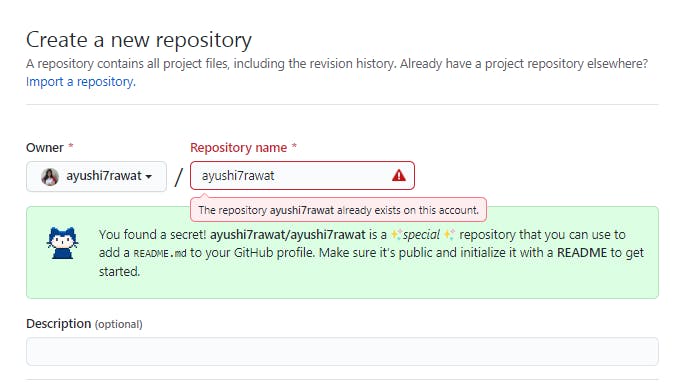 I'm getting the error message because I have already created one.
I'm getting the error message because I have already created one.
How do I create a profile README?
Step 1: Creating a new repository that’s the same name(including casing) as your username. For example, my GitHub username is ayushi7rawat so I created a new repository with the name ayushi7rawat
Step 2: Create a README.md file and add your fancy code there
Step 3: Once done you can Commit your new README!
What if you already have a repository with the same name? I’d recommend renaming the existing project, or if possible, changing the content of the README file.
My profile README is relatively simple. You can see how it looks like by checking my GitHub profile.
Quick Reference and Cheatsheet
Add Profile views counter
You can just simply add this code inside your README.

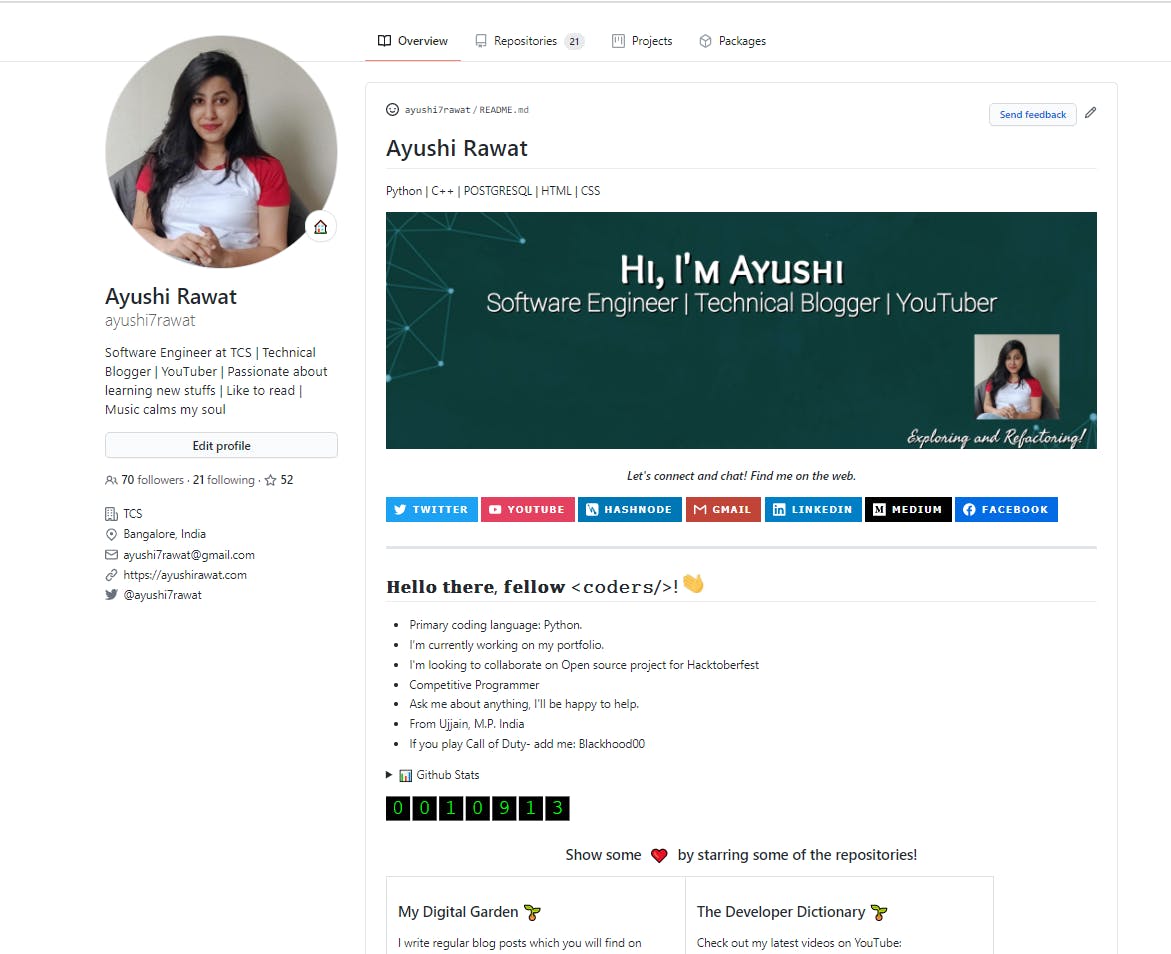
Have you created yours? I shared mine, now you can share yours with me at Twitter
Repository for Ultimate Resource in python. Drop a star if you find it useful! Got anything to add? Open a PR on the same! Also, have a look at my other Blogs:
- Python 3.9: All You need to know
- The Ultimate Python Resource hub
- GitHub CLI 1.0: All you need to know
- Become a Better Programmer
- How to make your own Google Chrome Extension
- Create your own Audiobook from any pdf with Python
- You are Important & so is your Mental Health!
If you have any Queries or Suggestions, please reach out to me in the Comments Section below.